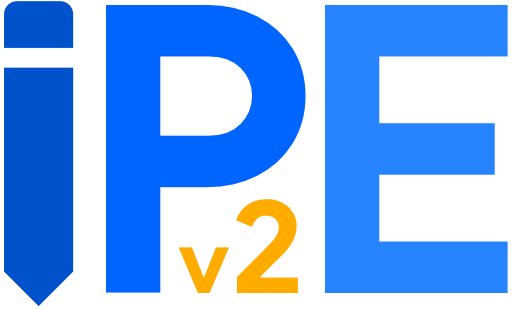Quick Start
Installing InPageEdit is very simple, and take a few seconds in most cases.
Via personal JS
Most MediaWiki sites allow user add customized JavaScript and you can install InPageEdit via editing your personal JS page.
- Go to your personal JS page, the page is usually
User:<username>/common.js - Click the "Edit" button
- Add the following content in the text field:
/**
* 从下面的方法中任选一个即可 Choose one from the following
*/
// 1. jsdelivr
mw.loader.load('https://cdn.jsdelivr.net/npm/mediawiki-inpageedit')
// 2. unpkg
mw.loader.load('https://unpkg.com/mediawiki-inpageedit')
- Click the "Publish changes..." buttion
- Done, and enjoy~
Via Gadget
Some wiki sites (e.g. Moegirlpedia) have already installed this plugin via Gadget. On these sites, we recommend that enable it in the preferences.
- Visit
http://<wiki path>/Special:Preferencesor via thePreferenceslink in the pages to go to the "Preferences" page - Select "Gadgets" in the tabs
- Find "InPageEdit" and enable it
- Go to the bottom of the page and click the "Save" button
- Done, and enjoy~
Via browser extensions
Some MediaWiki sites disabled personal JS due to security concerns, and don't have a Gadget to install it either (e.g. Huijiwiki). In these cases, you need a browser entension to install it.
There's a ton of userscript extensions around the market and detailed solution is not shown. However, if you are willing to, it is welcomed to click the link below to improve it!